Following this weeks upgrade, here are details of some new features in Sierra.
Restore cancelled holds
If a patron has cancelled a hold by mistake, it’s now possible to create a new hold from the cancelled hold.
Go to the Holds folder in the patron record and click View Cancelled Holds.
You will see a list of all holds cancelled within the last 30 days. You can choose to place a new hold with the same values and place it either at the end of the holds queue, or in the original place (by date placed).
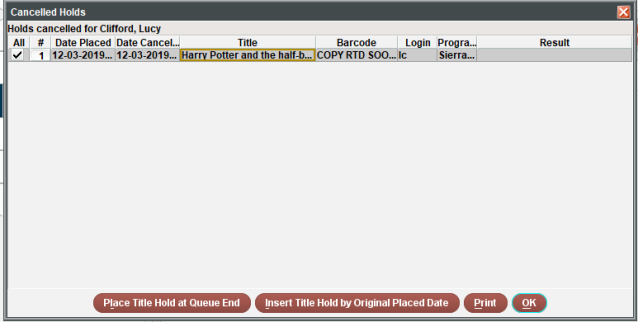
Copy and paste MARC field
There is a new option to copy and paste a full MARC field, including tags and indicators.
In record edit, click on the field you want to copy and do one of the following:
Keyboard shortcuts:
CTRL-O (copy)
CTRL-J (paste)
Right-click
Right-click and choose Copy Field
Right-click and choose Paste Field
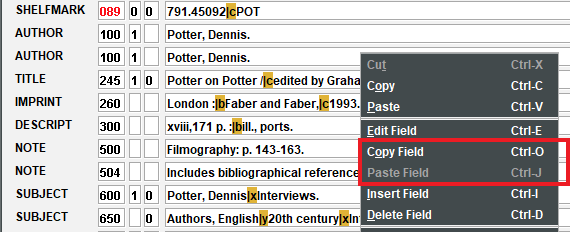
Sierra Menu
Go to Edit> Copy Field
Edit> Paste Field

Find text within record
You can now use CTRL -F or the menu option Edit> Find to find text within a record.
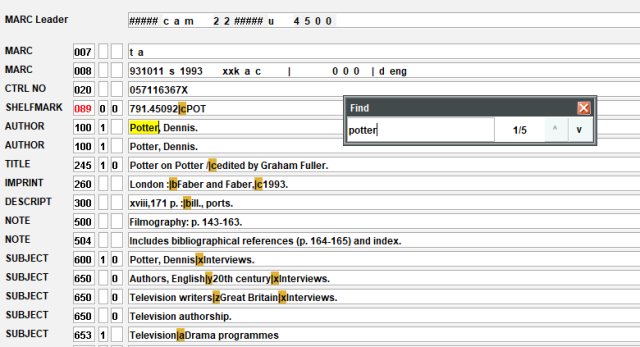
Create Lists default view
If you regularly use the Enhanced version of Create Lists instead of the Classic version, you can set this as your default option.
(Haven’t tried Enhanced Create Lists? You can also try creating a JSON search if you enjoy a bit of coding)
- Go to Admin> Settings and choose the Create Lists tab.
- Untick Set default view to Classic

.
